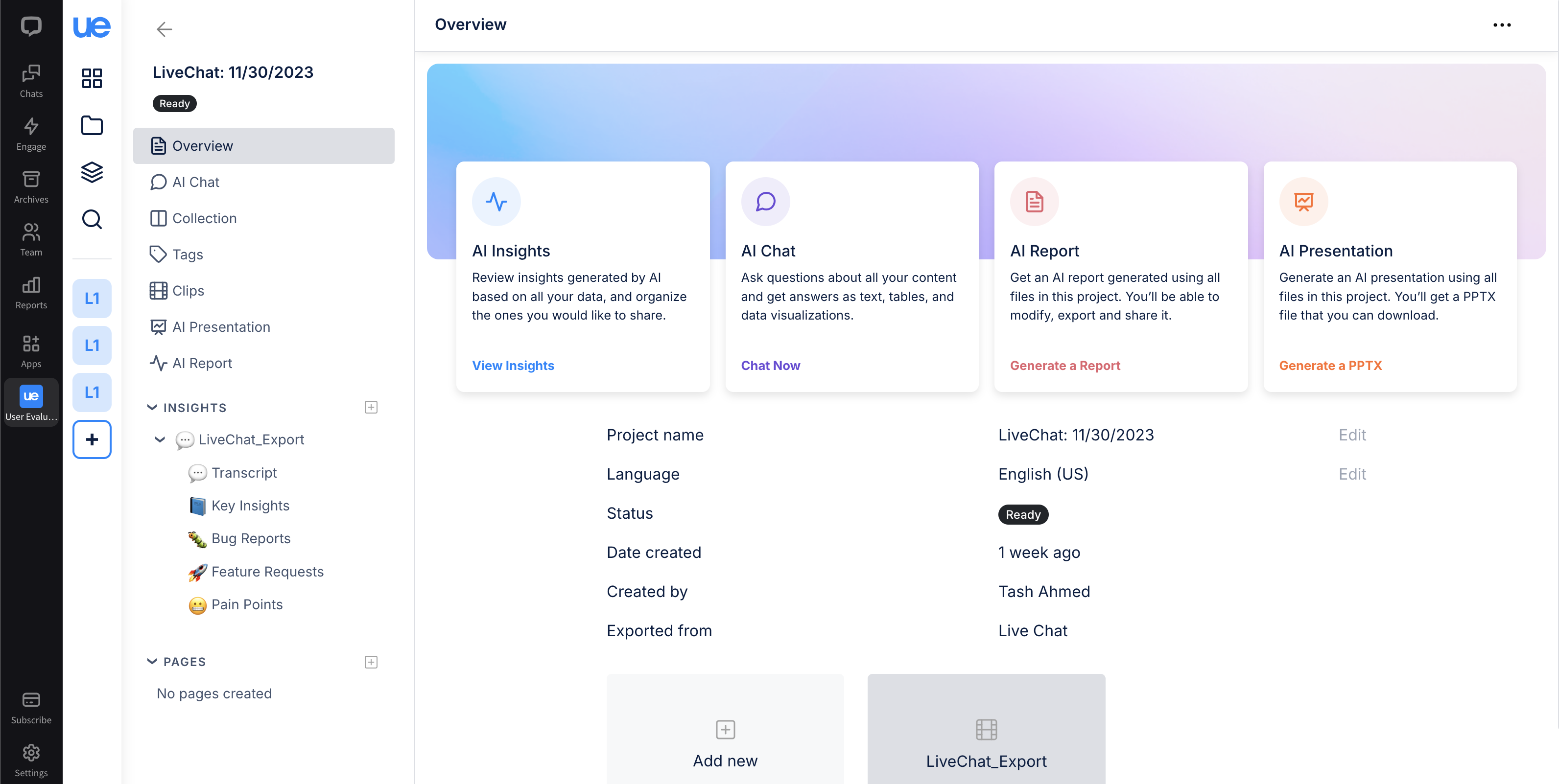LiveChat Integration
The User Evaluation LiveChat integration allows you to analyze your LiveChat data and get AI insights from your customer conversations. You can use these insights to improve your customer service, improve your product or service offerings and increase sales.
Installation Tutorial#
Install User Evaluation: Go to the LiveChat.com Marketplace and install the User Evaluation app. You will see the 'Install' button on the top right corner of the app page. Click on it to install the app.
Pin the App: After installing the app, you will see the User Evaluation app in Apps section of the left sidebar. Click on the Apps and then next to the User Evaluation app, click on the pin icon to pin the app to the sidebar.
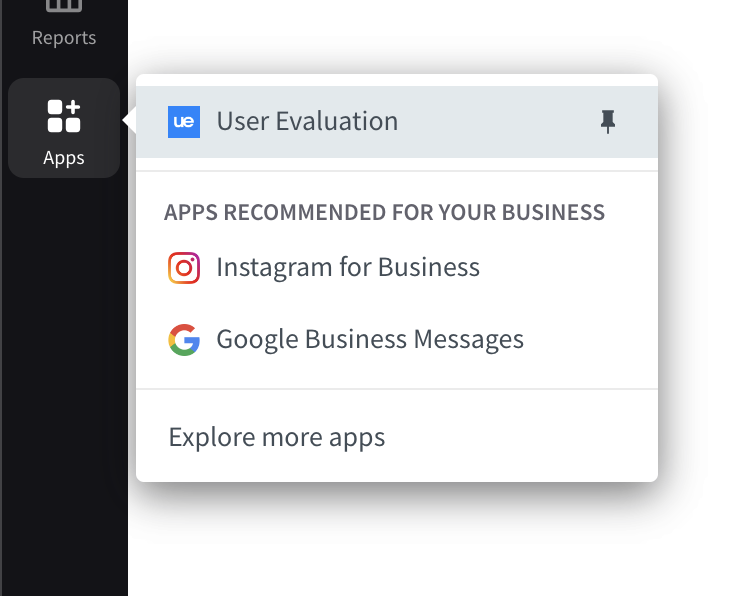
Sign in with LiveChat: Click on the User Evaluation app in the sidebar and then click on the 'Sign in with LiveChat' button. You will automatically be logged in.
Import Data and Run Analysis: You will see the a calendar view where you will be able to select a date range to include chats. After selecting the date range, click on the 'Import Data & Analyze' button. It will take a few minutes to import the data and run the analysis. After the analysis is complete, you will see the results in the form of a project.
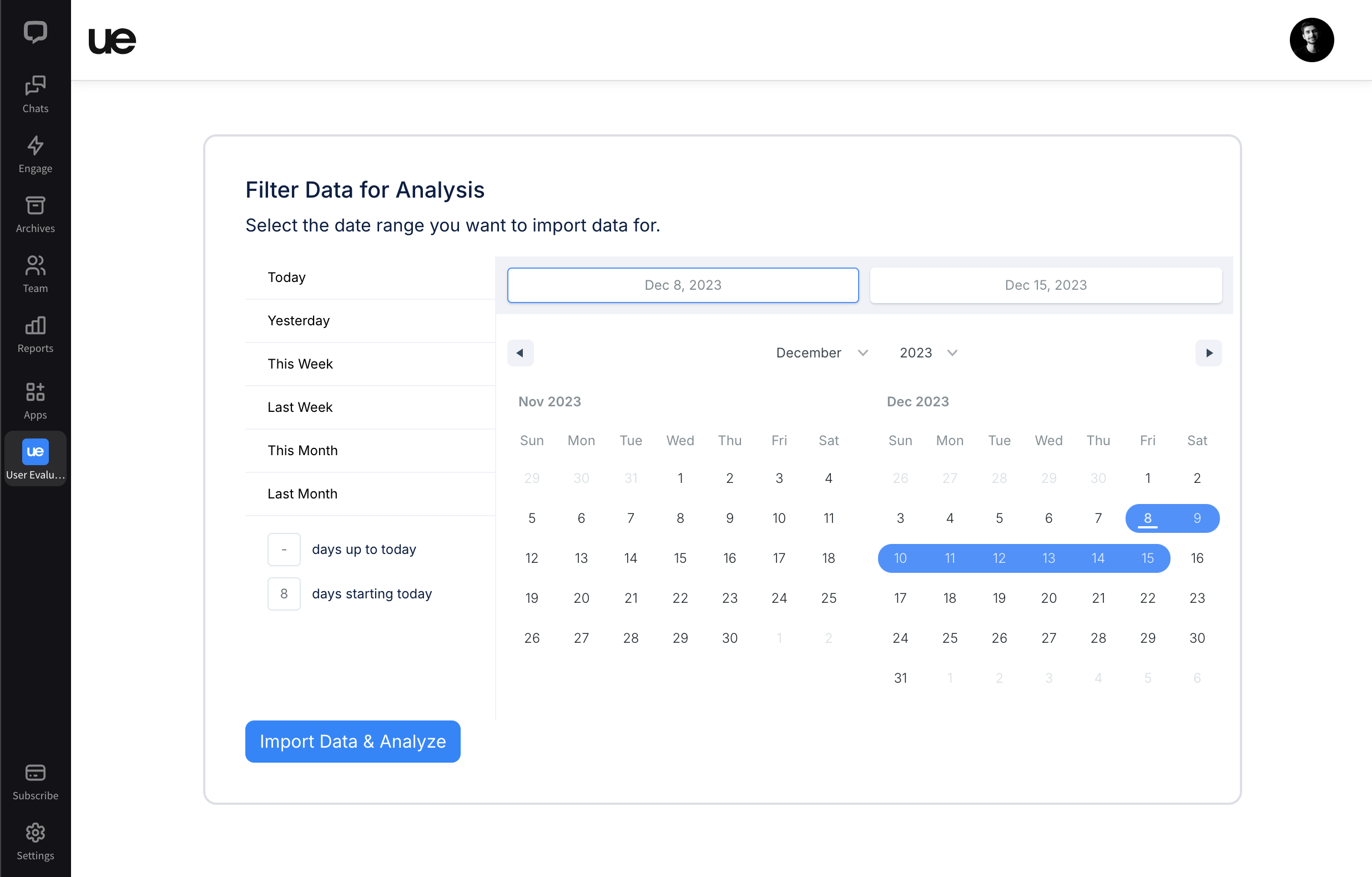
User Evaluation allows you to analyze your LiveChat data and get AI insights from your customer conversations. You can use these insights to improve your customer service, improve your product or service offerings and increase sales.